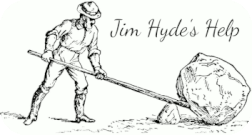Websites
Weebly or Wordpress?
|
Weebly and Wordpress are content management systems. "A Content Management System (CMS) is a software application that enables users to create, edit, collaborate on, publish and store digital content. [It] provides ... tools to create, edit and publish web content without the need to write code from scratch." (techtarget.com) .
|
Weebly sites:
- Fast to build and easy to maintain
- Great for people who want to take over the maintenance of their own content
- Storefront and blogging extensions are built in
|
Using Weebly will get you a great-looking custom website at the lowest possible cost, and also save money on maintenance in the long-run. Storefront and blogging extensions are very user-friendly. If you are an artist, activist or author, have a product or service to sell, or want a website for any reason at all, this is the cheapest possible way to do it. Even if you only need the site for a short while, for example to sell your house or promote an event, it is still affordable.
|
Wordpress sites:
- More blogging features
- Enhanced storefront extensions
- Individualized, data-driven content
|
Wordpress is built on a more sophisticated platform. It is enormously popular -- over 60% percent of all CMS websites are built on the Wordpress platform. Their extensive library of plug-ins and add-ons offers unparalleled opportunities for customization and growth, and database integration allows you to provide custom content to individual subscribers.
|
Websites have four cost components:
- Development: Building the site is the most significant (and variable) cost. The first page is the most expensive, because that's where we create the unique "look and feel" that flows through rest of the site. Weebly's drag and drop web tools speed up building the basic structures, allowing us to focus on the customizations that make the site distinctly yours. My current rate is $55/hour
- Domain Name Registration: Every website needs a unique address. Registering the address makes it available to the public. GoDaddy prices sometimes include special offers, but on average it costs about $20 per year to purchase and maintain domain name registration.
- Custom email addresses: These are not required, but they give your offering a more professional look, and can help with email authentication if you are using email automation. GoDaddy offers custom email addresses for another $7 or so per month. Special offers that bundle domain names with email can bring the price down further. I should get one for jimhydeshelp!
- Hosting and Service Plan: Web hosting allows you to post your website on the Internet, and frequently is bundled with time-saving application development tools. The service plan also defines the supported features, such as site search tools, video support, etc.. Weebly plans combine site hosting and development. Their prices are $4, $8 and $12 month depending on the level of service you need. If you are planning a store with more than 25 items, then you will need the e-commerce plan at $25/month.
Once your site is published...
It is important to keep your site be up-to-date with the information and features you want your visitors to see and use. As your needs evolve, so should your website. The amount of maintenance your site will need depends on your goals and the nature of the site.
I will give you access to the site during development and I can teach you in how to maintain it. Then you can decide how much support you want.
I will give you access to the site during development and I can teach you in how to maintain it. Then you can decide how much support you want.