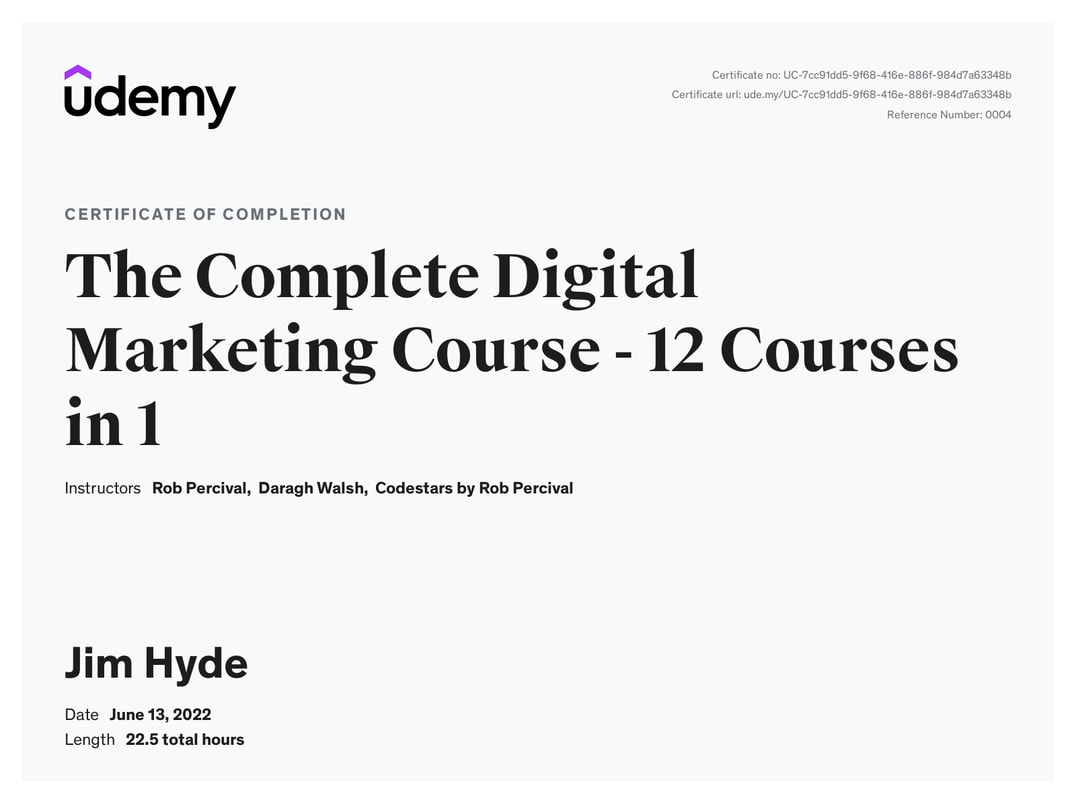|
Client-centered SEO Activities List 1
Published April 18, 2022 by Jim Hyde – www.jimhydeshelp.com This is a list of the tasks to implement Search Engine Optimization in a new or existing website. It will help us identify the tasks that match your needs and resources... all with the goal of moving your web site ever-further toward the top of the Google search engine results list. Unlike creating a website or an email campaign, SEO deliverables and the SEO process are not easily observed artifacts, and their effect is not immediate.
Websites can enhance sales, promote services, provide social benefit, personal expression and many other functions – often in combination. I have written this list of tasks to accommodate all types of purposes. The most compelling reason to implement SEO is often to increase business income. To this end, our over-arching strategy will be to imitate your most successful competitors, using the same proven tools and strategies that have put them at the top of the search. In general, these same activities will make your website more accessible, attract a greater audience and enhance your purpose. That said, we will not expect to go head-to-head with the business that currently dominate the niche you are in. Rather, we will pursue tactics that take advantage of opportunities they do not, and arrive at a position which – if not at the very top of the search – will surely get your site noticed. 1. Research and consider the importance of SEO traffic in your niche
2. Set up metrics Google Analytics (free) ...”is an analytics tool that can be used to track and analyze actions on a website, such as the number of visitors, number of page views, and the site’s bounce rate.”2 Google Search Console (free) “...helps users measure their site’s traffic, see keyword performance, fix issues, and receive messages from Google about their website. It provides insight on how a website is doing in organic search as well as ways to make adjustments to the site in the Google index.”3 3. Assess and improve website speed Google PageSpeed Insights (free) tests the speed and performance on any page in your website and makes suggestions for fixing problems that slow down the site. 4. Test your site for being mobile friendly. The Google Mobile-Friendly Test assesses your site’s presentation on mobile devices. Google’s algorithm favors mobile friendly sites. 5. Compose a set of keywords. “Keyword” denotes both the single words and the short phrases people enter in search engines. Our target search engine is, of course, Google, but other search engines such as DuckDuckGo respond similarly. Some keywords are highly competitive. They are already used by large and very successful business and not worth competing on. We will aim to target less competitive keywords and phrases our competitors have overlooked. Keywords are the words and short phrases people enter into their browser’s search field to look for websites like yours. 5.1 Develop a Buyer Persona Getting into your customers shoes is the first step to keyword research. Remember, customers are not searching for your site. They are searching for valuable information to solve their problems. Focus on your best customers. Having a buyer persona is the first step to figuring out what your best customers are typing into Google. 5.2 Select your keywords
6. Incorporate the keywords within your website
7. Write a metadescription to accompany the search result presentation. Metadiscriptions do not, in themselves, enhance SEO. However, once your search result is displayed, this description encourages the searcher to “click through” and visit your site. 8. Optimize images for Google Image search results
10. Determine a set of desirable backlinks. Backlinks are links to your website from websites that would most positively influence your SEO rating. Identify sites that might publish links to your site. See Desirable backlinks have the following qualities:
Once search results are returned, however, the entity’s social media presence will frequently be presented below their website. Get backlinks: Analyze your competitors backlinks, rankings and traffic using the MOZ SEO Toolbar, Ahrefs, Magestic SEO, etc. Replicate these.
Other non-SEO ideas: Create content that generates links and social shares. Post to sites with high domain authority such as YouTube or Quora. Publish on these sites and drive traffic back to your website. 1 This article draws extensively on material from the Udemy Complete Digital Marketing Course. 2 https://www.educba.com/what-is-google-analytics/ 3 https://raddinteractive.com/what-is-google-search-console-used-for/ 4 https://sproutsocial.com/insights/seo-and-social-media/ Copywrite (c) 2022 by Jim Hyde
0 Comments
Leave a Reply. |
The Goal here...as always, is to help you with your goals. Whether it is to make more sales, display your art, share your writing or thoughts, run for office, whatever! My goal is to help you expand your audience and deepen your connections. Archives
June 2022
Categories |
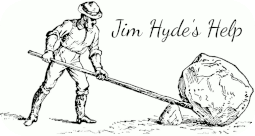
 RSS Feed
RSS Feed